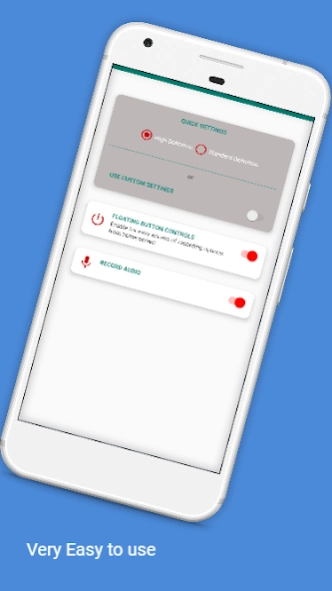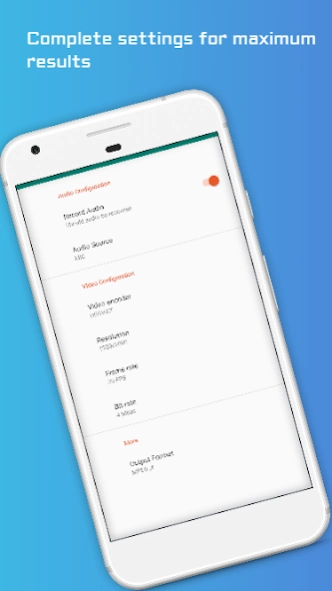Screen Recorder 1.1
Free Version
Publisher Description
Screen Recorder - Screen Recorder is a sophisticated and smart screen recording application.
Screen Recorder is a sophisticated and smart screen recording application. many excellent features of this Screen Recorder application.
The screen recording results are very high resolution and also without a watermark. besides that, you can use this application without having to worry about being exposed to the recording time limit. and also the great thing about this application is already support without root. so just install and run it.
Main Feature :
🔸 Screen Recorder + Audio
🔸 Screenshots
🔸 No Root Needed
🔸 No Internet Needed
🔸 Without Recording Time Limit
🔸 Provide Floating Button Controls
🔸 Set video Resolution
🔸 Set Out put Format
🔸 Set Video Frame Rate
🔸 Set Video Bit-Rate
In essence, this application will be perfect for those of you who are looking for a cool and smart screen recorder.
Closing :
As Developers, We Always Strive To Provide The Best Experience To All Users. So We Hope You Can Take The Time To Provide Advice And Ratings As A Form Of Value Of Your Satisfaction With The Applications We Offer.
Thank you.
About Screen Recorder
Screen Recorder is a free app for Android published in the System Maintenance list of apps, part of System Utilities.
The company that develops Screen Recorder is Ancientnubianme. The latest version released by its developer is 1.1.
To install Screen Recorder on your Android device, just click the green Continue To App button above to start the installation process. The app is listed on our website since 2021-04-28 and was downloaded 2 times. We have already checked if the download link is safe, however for your own protection we recommend that you scan the downloaded app with your antivirus. Your antivirus may detect the Screen Recorder as malware as malware if the download link to com.recorder.dxscreenrecorder is broken.
How to install Screen Recorder on your Android device:
- Click on the Continue To App button on our website. This will redirect you to Google Play.
- Once the Screen Recorder is shown in the Google Play listing of your Android device, you can start its download and installation. Tap on the Install button located below the search bar and to the right of the app icon.
- A pop-up window with the permissions required by Screen Recorder will be shown. Click on Accept to continue the process.
- Screen Recorder will be downloaded onto your device, displaying a progress. Once the download completes, the installation will start and you'll get a notification after the installation is finished.